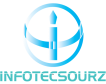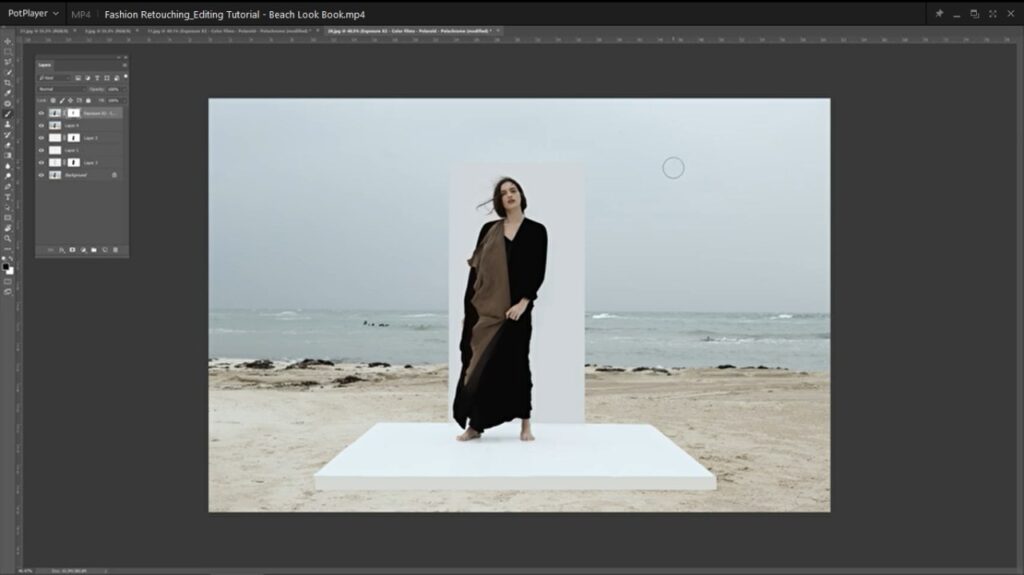I’m going to quickly run through a research for a fashion. Shoot that I did recently for a client out on the beach on a wonderful stormy overcast day. This is the finished picture right here and I’ll just show you the before this is what we actually started with. So I’m going to go through the process of how I’ve created this. I’m going to bring up another image and we’re going to work on that so Bring one up here. These are the selects from the client. So I’ll pull this guy in over here and we’ll go through and we’ll work on this on here now.
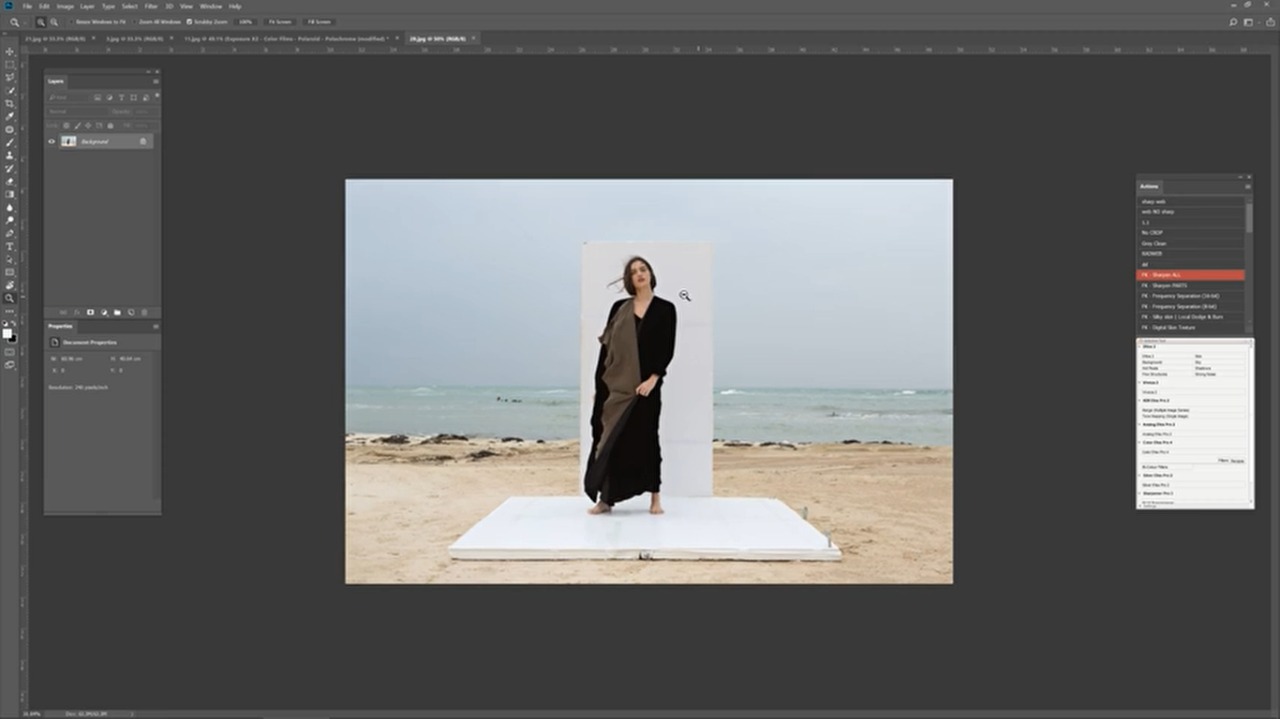
The first thing I did was I create a new layer. I’m going to start off with the the the bottom area here. It’s going to close these guys down to remove this gives a bit of space. I get the Marquee tool, which is over here. I’m going to draw out a rectangle. The rectangle needs to be long enough to go to the edge and wide enough to cover that top area there. So that looks good to me. And then I will use the eyedropper tool and I will all turn our sample this color here, which is the color of the foam board and I’ll just do a alt + backspace and I will fill that with the same color. Now we zoom out we can see Looks pretty good.
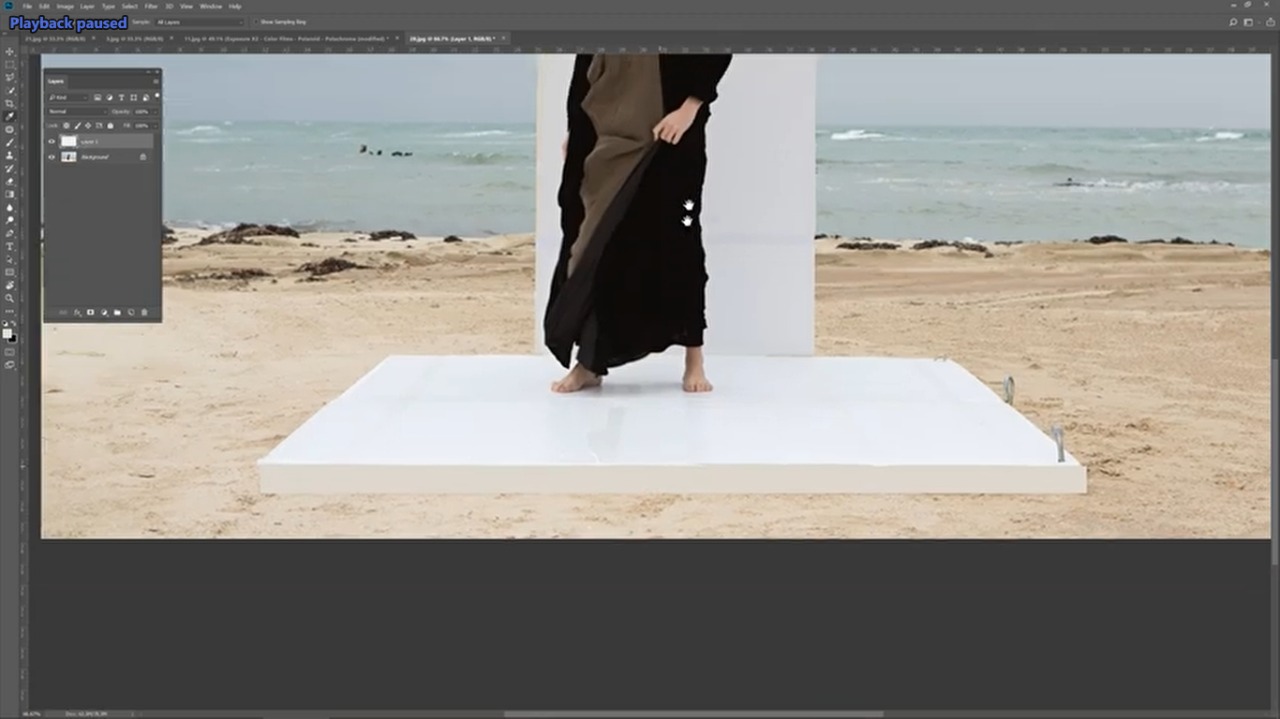
The Next Step will be using the on another layer I get the pen tool. I’m going to draw around this Edge a little bit wider than the actual. Board just so it’s around the edge. All right to the back looks good. Right click make selection. I don’t want to feather it. Click the eyedropper to pick this color, which is a bit whiter and then I will and backspace that as well. So now I’ve got the surface now, obviously we’re cutting into the models leg.
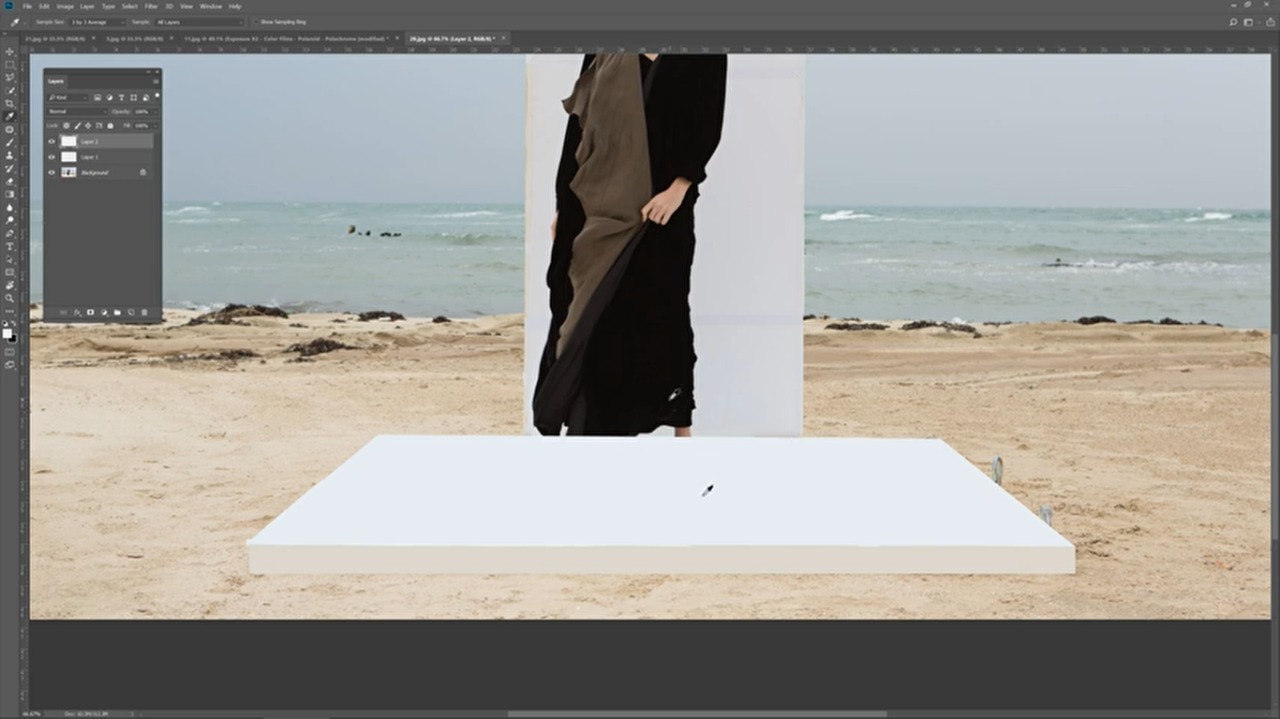
So what I’ll do is I’ll just turn this guy off get my quick selection tool. I’ll draw around the models. I’ll make sure I’m on the bottom layer. I’ll draw around the models feet and around the clothing. Around her ankles and it doesn’t have to be perfect at this stage. It just has to be fairly accurate. That looks pretty good to me. I’ll come back up to this guy. And I will hold down the ALT key and I’ll click the mask and then I will make sure that is set like that and there we have the floor now the floor is very white. So I reduce this to about 70% of pretty good then all of these are make brush nice and big about 30% and I will just paint this little Shadow area back in. So it’s it is still has a sense of realism.
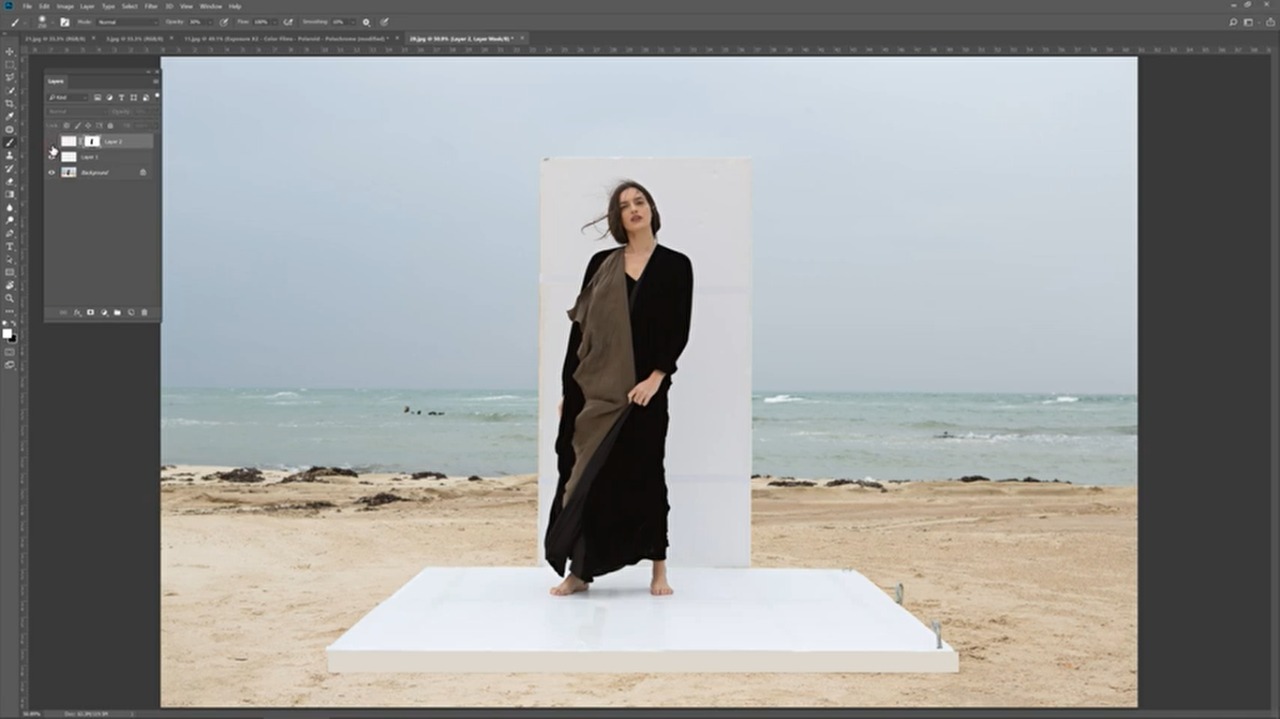
But it’s just cleaned up a little bit which is important. So we’ve got the forward bit. We’ve got the back section here. And now if you notice we still have these pegs from before I’ll just come directly to my original layer get the stamp tool. I’ll just clone stamp all of this out. I’ll hold down the shift key that will give me a clone with a straight line.
Let’s take some of this from over here. Clay Shift-click get rid of that and then we’ll do the same over here click and shift click get some of that from there. And then again, I’ll do the same over here all this clone. Like so and I’ll turn that on that layer back on and then we’re all right. So there we go. That’s that’s that bit salty doubt. Let’s do the backboard now make a new layer at the Marquee tool select all of this. That’s come out a little bit. So we got the whole week hold down the ALT key pick this back color. Alton backspace fill that turn it off come back onto this guy.
Mask out what I need here. I’m just going to do in fairly rough handling as well. Come back onto the mask alt-click bring that back and then I’ll get my brush set to White sets a black even and then I’m just going to couple it clicks on the hair bring the edge back. Looking a little bit too. Perfect. I keep all those original hairs. That’s going to give us a nice finish. And then the final thing is I’ll make a stamp visible or layer. I’ll throw on my alien skin exposure to Preset and that’s given.
It’s that beautiful fashion kind of dark and so on. Then I will click on the mask tool. Make sure I’m mask back in the original color of the Garment because although I like the color of the filter we don’t want to be doing is in any way affecting the colors of the clothing. So I’ll bring back the original color of the clothing there.
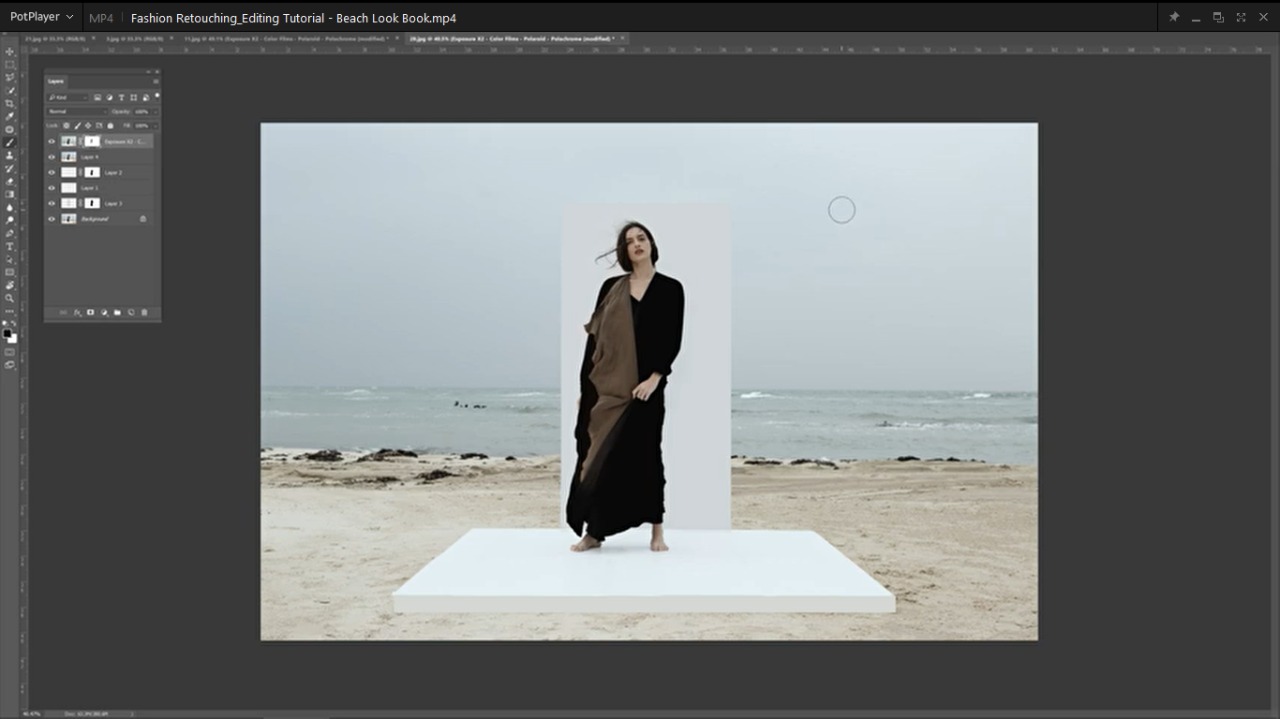
Keeping people the wonderful values and tone of the rest of the picture so you can see we just giving it that nice. Kind of Moody look and that’s pretty much that image complete.
If you want to edit photos and you have no time to do that then infotecsourz here to provide you the best photo editing services. You will get the best service from us. So, why late? Get a quote without any hesitation.
You can take a look at our services listed below:
Product photo editing services
Wedding photo editing services
Fashion Retouching