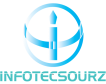Hold down Ctrl key, then click the layers icon. Press the rectangular Marquee tool. Right, click the image and select make work path.
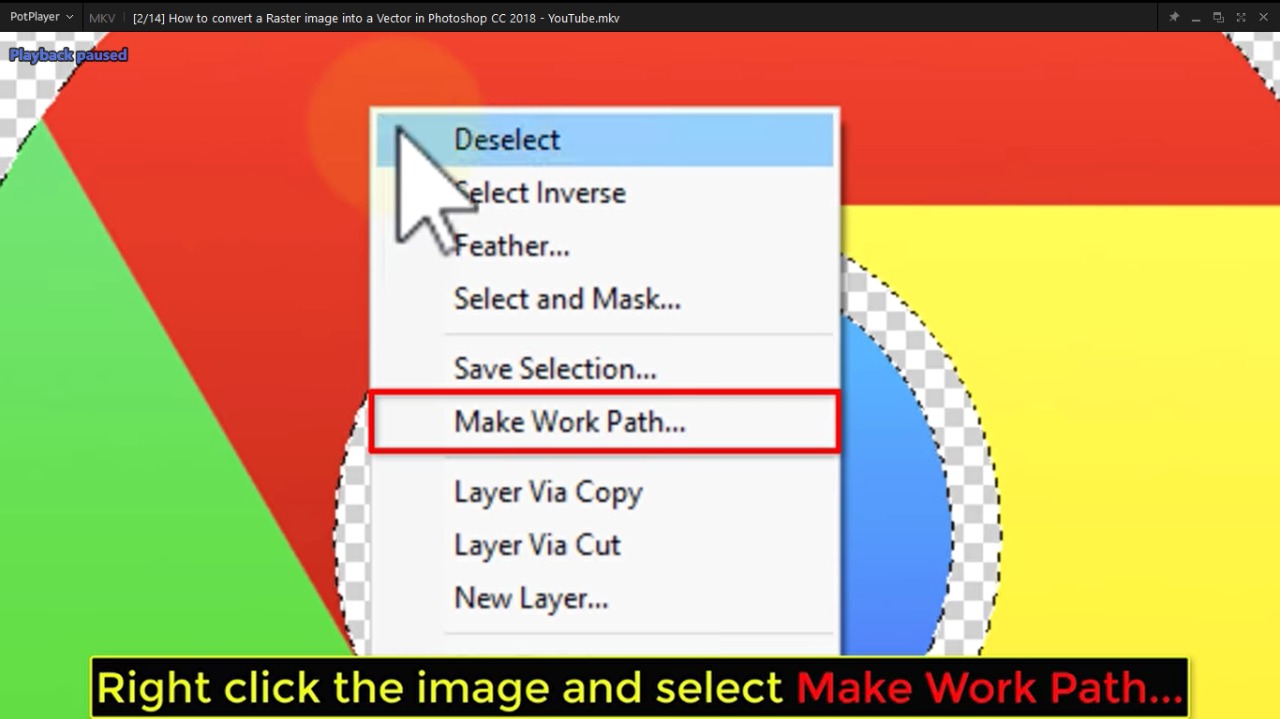
Set tolerance to 1.0.
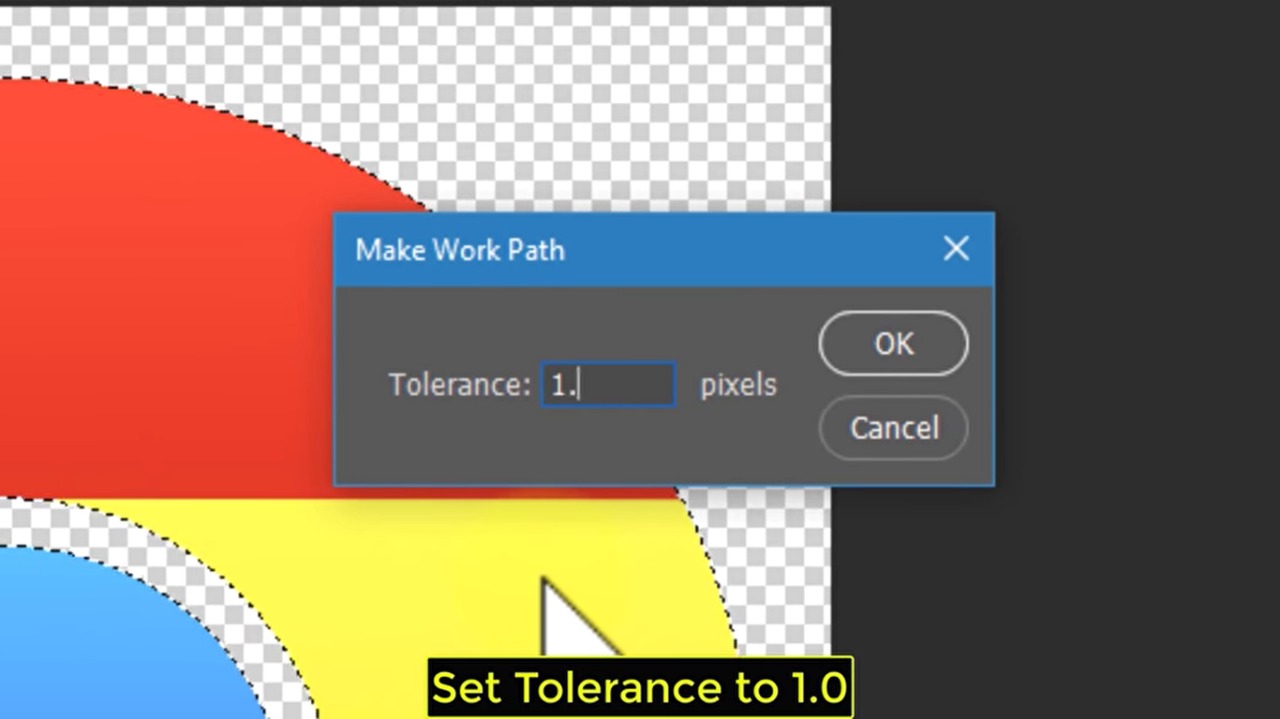
Select the direct selection tool
Right, click the image and select create Vector mask.
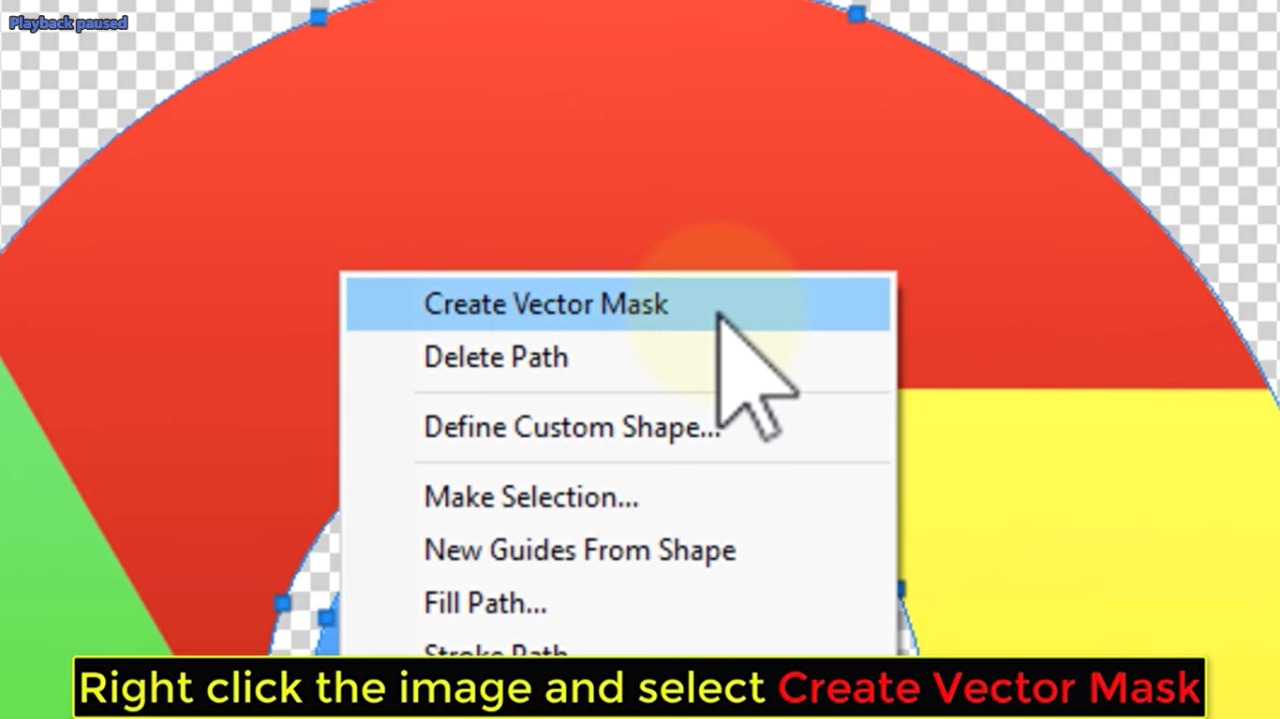
Here is your vector mask.
Save it as an EPS file. So it will be editable in illustrator and other Graphics software. Let’s do it 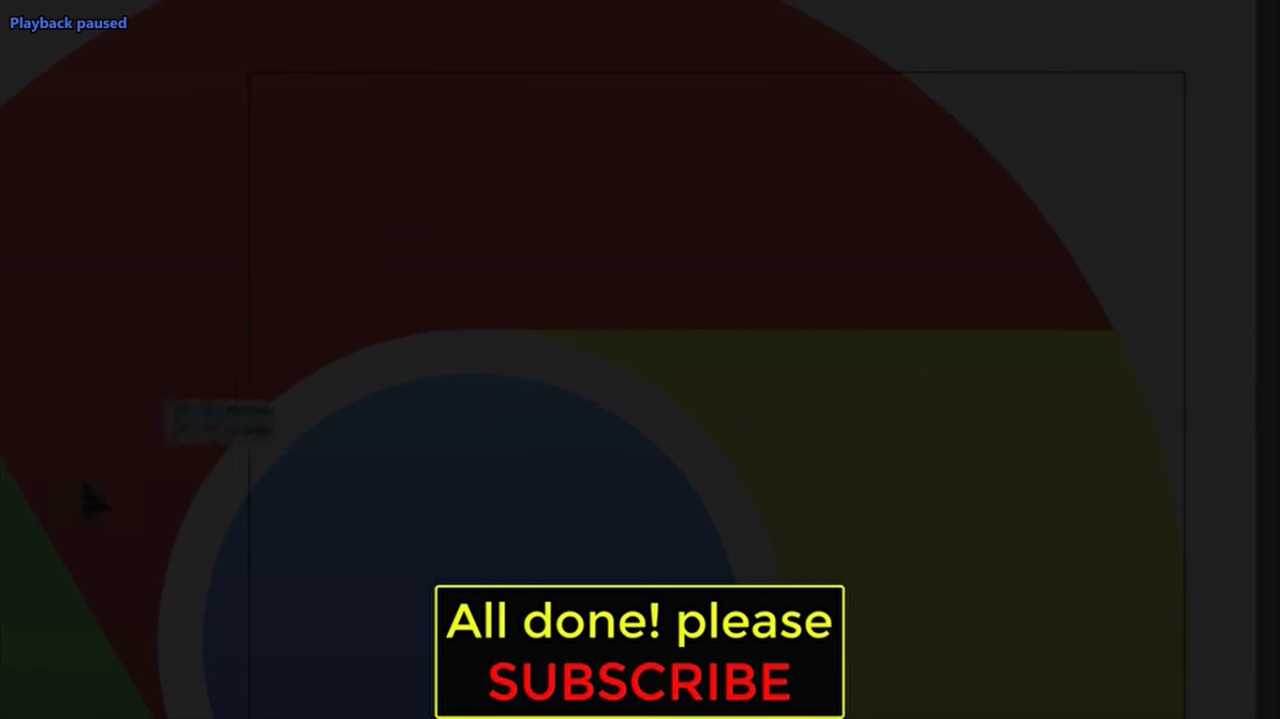 .All done, please.
.All done, please.